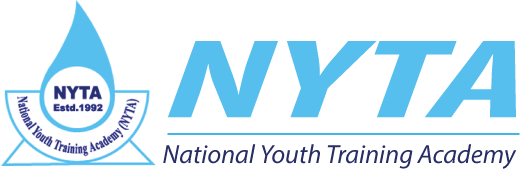Advanced Digital Marketing

Advanced Digital Marketing Course Details –
Digital Marketing
A strong digital marketing plan is essential if you want to keep your brand visible and competitive in today’s market. This is why digital marketing skills are in high demand.
This Digital Marketing course will educate you on how to reach the proper audience by assisting you in developing the online marketing abilities required to increase targeting and personalization, as well as establish a consistent cross-platform brand story.
Job Oportunity
বর্তমান বিশ্বে প্রতিযোগিতার বাজারে টিকে থাকতে ব্রান্ড বা কোম্পানি-কে সামনে এগিয়ে নিতে বা উঁচুতে তুলে ধরতে প্রায় সকলেই ডিজিটাল মার্কেটিং এর কথা প্রথমে চিন্তাতে রাখছে। সেক্ষেত্রে ডিজিটাল মার্কেটার আবশ্যক। ডিজিটাল মার্কেটিং-এ অভিজ্ঞতা থাকলে, দেশ বা দেশের বাইরে যেকোনো কোম্পানিতে কাজ করতে পারেন। আমাদের প্রতিষ্ঠান NYTA থেকে CERTIFICATE IN DIGITAL MARKETING কোর্স -টি সম্পন্ন করলে ডিজিটাল মার্কেটার হিসেবে কাজ করতে পারবেন যে কোন জায়গায়।
বিভিন্ন মার্কেটপ্লেস যেমন- Freelancer, Fiverr, UpWork, Guru, 99design সহ অন্যান্য ডিজিটাল মার্কেটিং এর অসংখ্য কাজ আসে প্রতিদিন। ডিজিটাল মার্কেটিং সম্পর্কে ভালো ধারণা থাকলে খুব অল্প সময়েই এই কাজগুলো করতে পারবেন। তাই ডিজিটাল মার্কেটিং শিখে ফ্রিল্যান্সার হিসেবে আপনি স্বাধীনভাবে কাজ করার পাশাপাশি ভাল আয় করতে পারেন।
Our special features:
Class schedules at our institution are arranged in such a way that each student has the opportunity to complete the course at our institution while performing their respective professional responsibilities. We arrange extra classes for those students who are unable to complete the course or acquire skills without taking the allotted time.
At the end of the course, students can get the cooperation of our institution for any problem related to their course. Course-related sheets are provided in the interest of skill development, through which they can persevere at home.
We have more advanced label courses. But we start with the basics. However, we present differently from other training centers.
Other Courses in Our Institute
✅ Web design and development✅ WordPress Theme Development✅ SEO (search engine optimization) ✅ Professional Graphics Design✅Auto Cad (2D, 3D)✅ 3D Studio Max Video Editing and Sound ✅ Affiliate Marketing,✅ YouTube Marketing ✅Facebook Marketing,✅ Diploma in Computer Science & Technology,✅ Post Graduate Diploma in Computer Science & Engineering.
Course Fee and Schedules
| Course Fee: | |
| Special Offer: | |
| Course Duration: | |
| Total Class: |
Batch No-
| Star Date: | 2022-04-10 |
|---|---|
| Week Days: | Sun, Thu |
| Class Time: | 4 Pm – 6 Pm |
| Total Seat: | 05 |
Hotline: 01961 900 511
Class-3rdCourse Modul of Advanced Digital Marketing
Class-1st
Digital Marketing
- Discuss Digital Marketing
- Types of Digital Marketing
- Digital Marketing Checklist
Class-4th
Competitor
- Who is Competitor?
- Competitor Good Point & Weak Point
- Analysis of ideas & tips using Competitor Analysis tools
Class-7th
Off-Page SEO
- What is Off-Page SEO
- What is Link Building
- Broken Link Building
- Different Types of Off-Page SEO
- White hat SEO and Black hat SEO
- No-Follow / Do-Follow Link
- Discuss Anchor Text for SEO
- Discuss Traffic
Class-10th
About Graphics Designing
- What is Graphics Design?
- What are Pixel and Resolution?
- Interface Introduction of Photoshop.
- Create a New Document and a New Layer.
- Measurement and Color Mode (RGB, CMYK).
Class-13th
About Graphics Designing
- What is Graphics Design?
- What are Pixel and Resolution?
- Interface Introduction of Photoshop.
- Create a New Document and a New Layer.
- Measurement and Color Mode (RGB, CMYK).
Class-16th
About Graphics Designing
- What is Graphics Design?
- What are Pixel and Resolution?
- Interface Introduction of Photoshop.
- Create a New Document and a New Layer.
- Measurement and Color Mode (RGB, CMYK).
Class-20th
About Graphics Designing
- What is Graphics Design?
- What are Pixel and Resolution?
- Interface Introduction of Photoshop.
- Create a New Document and a New Layer.
- Measurement and Color Mode (RGB, CMYK).
Class-23rd
About Graphics Designing
- What is Graphics Design?
- What are Pixel and Resolution?
- Interface Introduction of Photoshop.
- Create a New Document and a New Layer.
- Measurement and Color Mode (RGB, CMYK).
Class-26th
About Graphics Designing
- What is Graphics Design?
- What are Pixel and Resolution?
- Interface Introduction of Photoshop.
- Create a New Document and a New Layer.
- Measurement and Color Mode (RGB, CMYK).
Class-2nd
Digital Marketing Strategy
- Marketing on Digital Media
- Audience and Customer
- Analysis your Survey
Class-5th
Why Important SEO for Business
- What is SEO
- Discuss Search Engine
- Review the seven most popular search engines
Class-8th
About Photoshop Tools
- Spot Healing Brush and Healing Brush tool.
- Patch, Content-Aware Move and Red Eye tool.
- Blur, Sharpen and Smudge tool.
- Dodge, Burn and Sponge tool.
Class-11th
About Photoshop Tools
- Spot Healing Brush and Healing Brush tool.
- Patch, Content-Aware Move and Red Eye tool.
- Blur, Sharpen and Smudge tool.
- Dodge, Burn and Sponge tool.
Class-14th
About Photoshop Tools
- Spot Healing Brush and Healing Brush tool.
- Patch, Content-Aware Move and Red Eye tool.
- Blur, Sharpen and Smudge tool.
- Dodge, Burn and Sponge tool.
Class-17th
About Photoshop Tools
- Spot Healing Brush and Healing Brush tool.
- Patch, Content-Aware Move and Red Eye tool.
- Blur, Sharpen and Smudge tool.
- Dodge, Burn and Sponge tool.
Class-21st
About Photoshop Tools
- Spot Healing Brush and Healing Brush tool.
- Patch, Content-Aware Move and Red Eye tool.
- Blur, Sharpen and Smudge tool.
- Dodge, Burn and Sponge tool.
Class-24th
About Photoshop Tools
- Spot Healing Brush and Healing Brush tool.
- Patch, Content-Aware Move and Red Eye tool.
- Blur, Sharpen and Smudge tool.
- Dodge, Burn and Sponge tool.
Class-27th
About Photoshop Tools
- Spot Healing Brush and Healing Brush tool.
- Patch, Content-Aware Move and Red Eye tool.
- Blur, Sharpen and Smudge tool.
- Dodge, Burn and Sponge tool.
Class-3rd
Keywords
- Introduction of Keyword
- Why Keyword Research
- Step by Step Types of Keyword Research
Class-6th
On-Page SEO
- What is SEO-friendly website design?
- Google Friendly SEO
- Meta Title & Heading Tag Optimization
- Meta Description Optimization
- Image Optimization
- Internal & External Link
- Keyword Placement
- Anchor Text Optimization
- Content Optimization
Class-9th
About Photoshop Tools
- Spot Healing Brush and Healing Brush tool.
- Patch, Content-Aware Move and Red Eye tool.
- Blur, Sharpen and Smudge tool.
- Dodge, Burn and Sponge tool.
Class-12th
About Photoshop Tools
- Spot Healing Brush and Healing Brush tool.
- Patch, Content-Aware Move and Red Eye tool.
- Blur, Sharpen and Smudge tool.
- Dodge, Burn and Sponge tool.
Class-15th
About Photoshop Tools
- Spot Healing Brush and Healing Brush tool.
- Patch, Content-Aware Move and Red Eye tool.
- Blur, Sharpen and Smudge tool.
- Dodge, Burn and Sponge tool.
Class-18th
About Photoshop Tools
- Spot Healing Brush and Healing Brush tool.
- Patch, Content-Aware Move and Red Eye tool.
- Blur, Sharpen and Smudge tool.
- Dodge, Burn and Sponge tool.
Class-22nd
About Photoshop Tools
- Spot Healing Brush and Healing Brush tool.
- Patch, Content-Aware Move and Red Eye tool.
- Blur, Sharpen and Smudge tool.
- Dodge, Burn and Sponge tool.
Class-25th
About Photoshop Tools
- Spot Healing Brush and Healing Brush tool.
- Patch, Content-Aware Move and Red Eye tool.
- Blur, Sharpen and Smudge tool.
- Dodge, Burn and Sponge tool.
Class-28th
About Photoshop Tools
- Spot Healing Brush and Healing Brush tool.
- Patch, Content-Aware Move and Red Eye tool.
- Blur, Sharpen and Smudge tool.
- Dodge, Burn and Sponge tool.