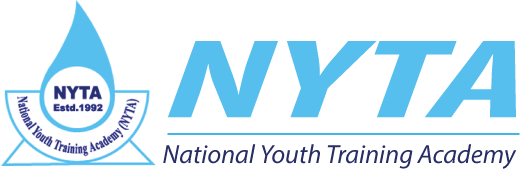Professional Graphics Design

Professional Graphics Design Course Details –
What is Graphics Design?
American Institute of Graphic Arts (AIGA), defined graphic design as “the art and practice of planning and projecting ideas and experiences with visual and textual content.” In other terms, the graphic design expresses certain ideas or messages in a visual way. These visuals can be as simple as a business logo, or as complex as page layouts on a website.
Our special features:
Class schedules at our institution are arranged in such a way that each student has the opportunity to complete the course at our institution while performing their respective professional responsibilities. We arrange extra classes for those students who are unable to complete the course or acquire skills without taking the allotted time.
At the end of the course, students can get the cooperation of our institution for any problem related to their course. Course-related sheets are provided in the interest of skill development, through which they can persevere at home.
We have more advanced label courses. But we start with the basics. However, we present differently from other training centers.
Other Courses in Our Institute
✅ Web design and development✅ WordPress Theme Development✅ SEO (search engine optimization) ✅ Professional Graphics Design✅Auto Cad (2D, 3D)✅ 3D Studio Max Video Editing and Sound ✅ Affiliate Marketing,✅ YouTube Marketing ✅Facebook Marketing,✅ Diploma in Computer Science & Technology,✅ Post Graduate Diploma in Computer Science & Engineering.
Course Fee and Schedules
| Course Fee: | |
| Special Offer: | |
| Course Duration: | |
| Total Class: |
Batch No-
| Star Date: | 2022-04-10 |
|---|---|
| Week Days: | Sun, Thu |
| Class Time: | 4 Pm – 6 Pm |
| Total Seat: | 05 |
Hotline: 01961 900 511
Course Modul of Professional Graphics Design
Class-1st
About Graphics Designing
- What is Graphics Design?
- What are Pixel and Resolution?
- Interface Introduction of Photoshop.
- Create a New Document and a New Layer.
- Measurement and Color Mode (RGB, CMYK).
Class-4th
About Photoshop Tools
- Spot Healing Brush and Healing Brush tool.
- Patch, Content-Aware Move and Red Eye tool.
- Blur, Sharpen and Smudge tool.
- Dodge, Burn and Sponge tool.
Class-7th
About Photoshop Tools
- Pen tool.
- Rectangle and Rounded Rectangle tool.
- Ellipse, Polygonal, Line and Custom Shape tool.
- Fill Color and Stroke Color.
- Gradient tool.
- Type tool – Character and Paragraph.
Class-10th
- Image Editing and Manipulation.
Class-13th
Your content goes here. Edit or remove this text inline or in the module Content settings. You can also style every aspect of this content in the module Design settings and even apply custom CSS to this text in the module Advanced settings.
Class-16th
Your content goes here. Edit or remove this text inline or in the module Content settings. You can also style every aspect of this content in the module Design settings and even apply custom CSS to this text in the module Advanced settings.
Class-19th
Your content goes here. Edit or remove this text inline or in the module Content settings. You can also style every aspect of this content in the module Design settings and even apply custom CSS to this text in the module Advanced settings.
Class-22nd
Your content goes here. Edit or remove this text inline or in the module Content settings. You can also style every aspect of this content in the module Design settings and even apply custom CSS to this text in the module Advanced settings.
Class-25th
Your content goes here. Edit or remove this text inline or in the module Content settings. You can also style every aspect of this content in the module Design settings and even apply custom CSS to this text in the module Advanced settings.
Class-28th
Your content goes here. Edit or remove this text inline or in the module Content settings. You can also style every aspect of this content in the module Design settings and even apply custom CSS to this text in the module Advanced settings.
Class-31st
Your content goes here. Edit or remove this text inline or in the module Content settings. You can also style every aspect of this content in the module Design settings and even apply custom CSS to this text in the module Advanced settings.
Class-34th
Your content goes here. Edit or remove this text inline or in the module Content settings. You can also style every aspect of this content in the module Design settings and even apply custom CSS to this text in the module Advanced settings.
Class-2nd
About Photoshop Tools
- Move tool
- Rectangular and Elliptical Marquee tool.
- Single Row and Single Column Marquee tool.
- Foreground and Background Color.
- Paint Bucket and Eraser Tool.
- Create Our National Flag.
- Lasso, Polygonal Lasso, and Magnetic Lasso tool.
Class-5th
About Photoshop Tools
- Brush and Pencil tool.
- Color Replacement and Color Mixer tool.
- Clone Stamp and Pattern Stamp tool.
- History Brush and Art History Brush tool.
- Crop and Perspective Crop tool.
- Slice and Slice Select tool.
Class-8th
About PhotoshopTools
- Hand, Rotate View and Zoom tool.
- Layer Style (Raster, Smart Object, Shape, Text).
- Image (Mode, Adjustment and Canvas Size.
Class-11th
Your content goes here. Edit or remove this text inline or in the module Content settings. You can also style every aspect of this content in the module Design settings and even apply custom CSS to this text in the module Advanced settings.
Class-14th
Your content goes here. Edit or remove this text inline or in the module Content settings. You can also style every aspect of this content in the module Design settings and even apply custom CSS to this text in the module Advanced settings.
Class-17th
Your content goes here. Edit or remove this text inline or in the module Content settings. You can also style every aspect of this content in the module Design settings and even apply custom CSS to this text in the module Advanced settings.
Class-20th
Your content goes here. Edit or remove this text inline or in the module Content settings. You can also style every aspect of this content in the module Design settings and even apply custom CSS to this text in the module Advanced settings.
Class-23rd
Your content goes here. Edit or remove this text inline or in the module Content settings. You can also style every aspect of this content in the module Design settings and even apply custom CSS to this text in the module Advanced settings.
Class-26th
Your content goes here. Edit or remove this text inline or in the module Content settings. You can also style every aspect of this content in the module Design settings and even apply custom CSS to this text in the module Advanced settings.
Class-29th
Your content goes here. Edit or remove this text inline or in the module Content settings. You can also style every aspect of this content in the module Design settings and even apply custom CSS to this text in the module Advanced settings.
Class-32nd
Your content goes here. Edit or remove this text inline or in the module Content settings. You can also style every aspect of this content in the module Design settings and even apply custom CSS to this text in the module Advanced settings.
Class-35th
Your content goes here. Edit or remove this text inline or in the module Content settings. You can also style every aspect of this content in the module Design settings and even apply custom CSS to this text in the module Advanced settings.
Class-3rd
About Photoshop Tools
- Quick Selection and Magic Wand tool.
- Eye Doper and Color Sampler tool.
- Ruler, Note and Count tool.
- Background Eraser and Magic Eraser tool.
- Layer Customization (delete, group, solid color).
Class-6th
About Photoshop Tools
- Pen and Freeform Pen tool.
- Add Anchor, Delete Anchor and Convert point tool.
- Direct Selection and Path Selection tool.
- Shape Re-create and Background Removing.
Class-9th
REVIEW OF ALL TOOLS
- Blanding Option.
- Filter.
Class-12th
Your content goes here. Edit or remove this text inline or in the module Content settings. You can also style every aspect of this content in the module Design settings and even apply custom CSS to this text in the module Advanced settings.
Class-15th
Your content goes here. Edit or remove this text inline or in the module Content settings. You can also style every aspect of this content in the module Design settings and even apply custom CSS to this text in the module Advanced settings.
Class-18th
Your content goes here. Edit or remove this text inline or in the module Content settings. You can also style every aspect of this content in the module Design settings and even apply custom CSS to this text in the module Advanced settings.
Class-21st
Your content goes here. Edit or remove this text inline or in the module Content settings. You can also style every aspect of this content in the module Design settings and even apply custom CSS to this text in the module Advanced settings.
Class-24th
Your content goes here. Edit or remove this text inline or in the module Content settings. You can also style every aspect of this content in the module Design settings and even apply custom CSS to this text in the module Advanced settings.
Class-27th
Your content goes here. Edit or remove this text inline or in the module Content settings. You can also style every aspect of this content in the module Design settings and even apply custom CSS to this text in the module Advanced settings.
Class-30th
Your content goes here. Edit or remove this text inline or in the module Content settings. You can also style every aspect of this content in the module Design settings and even apply custom CSS to this text in the module Advanced settings.
Class-33rd
Your content goes here. Edit or remove this text inline or in the module Content settings. You can also style every aspect of this content in the module Design settings and even apply custom CSS to this text in the module Advanced settings.
Class-36th
Your content goes here. Edit or remove this text inline or in the module Content settings. You can also style every aspect of this content in the module Design settings and even apply custom CSS to this text in the module Advanced settings.